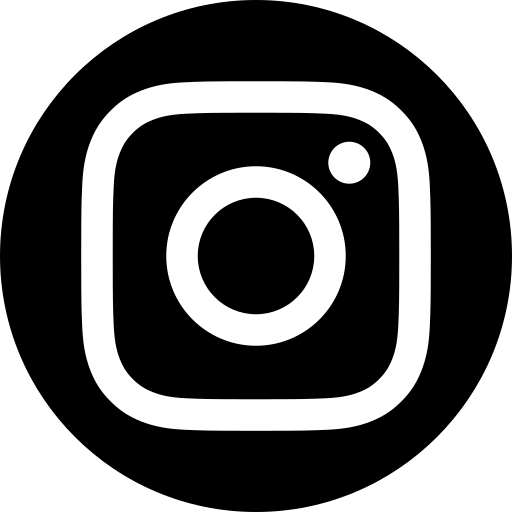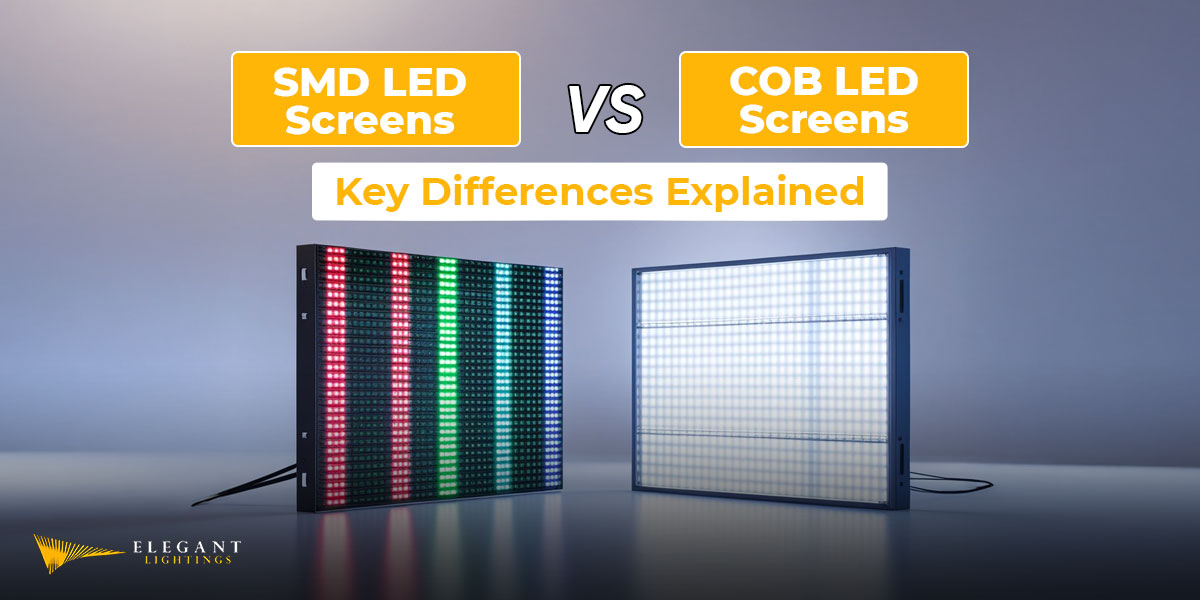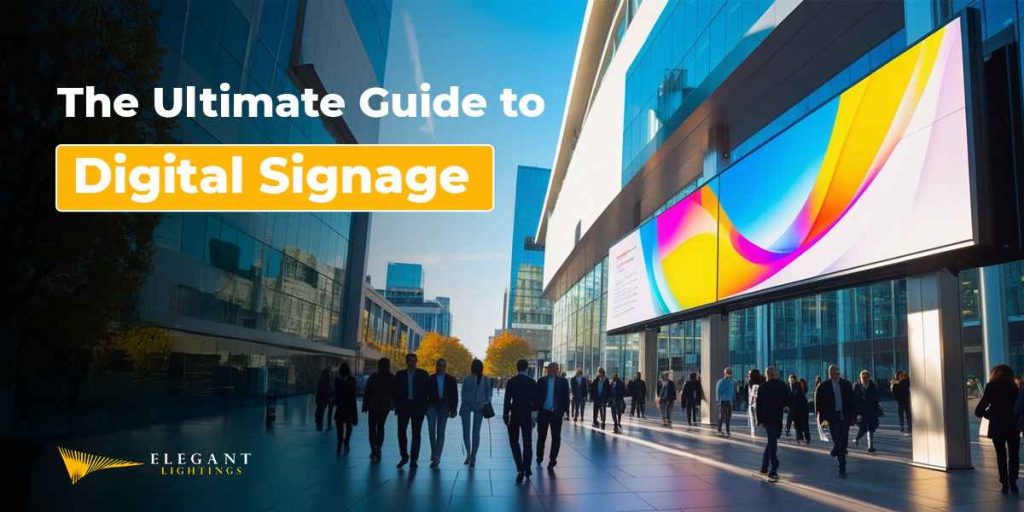
You’ve probably come across those bright, colorful screens in shopping malls, outside stores, or at big events, maybe at airports too.
What's on this page:
Be honest! They grab your attention right away, don’t they?
Well, that’s digital signage doing its regular job.
It helps businesses show messages, offers, and updates right when people need to see them.
Same poster at the same place? For weeks? That doesn’t work anymore!
The world is moving faster, and your messaging needs to keep up with changing trends, incoming festivities, and the current vibe.
People expect displays that change, update, and feel alive. That’s why businesses are using screens like these.
In this blog, I’ll discuss the A to Z of digital signage and explain how you, too, can benefit from it!
The Ultimate Guide to Digital Signage: Table of Contents
- What is digital signage?
- What are the types of digital signage displays?
- What are the must-have features of a digital signage?
- 5 major industry applications of digital signage
- How to choose the right digital signage solution?
- Smart signage starts with the right partner.
- The ultimate guide to digital signage: FAQs
What is Digital Signage?
Digital signage is an LED screen that displays multimedia content in public or commercial spaces.
You’ve probably seen it in cafes, restaurants, shopping malls and other places.
I’d say the best example would be the menu boards at McDonald’s or Burger King. The ones that show you what’s available, what’s sold out, and even let you place an order.
And that’s why businesses use it!
They are dynamic, and you can update the content instantly.
LED Digital signage can display multiple types of content, like:
- Static images
- Motion graphics and immersive videos
- Live weather updates or news broadcasts
- Real-time data like stock prices or meeting room schedules
Simply put, it displays the right information at the right time. That’s one of the biggest benefits of digital signage.
Also read: Digital Signage vs Static Signage: Which is Right for You?
3 Components of Digital Signage
To make digital signage work, you need three things:
- Hardware: the screen that displays your message, as well as the entire setup on which it is mounted.
- Software: The CMS (Content Management System) through which you can add new content, change the existing one and even schedule it.
- Content: The message that people see on LED signs. It could be a photo, a short video, a few words, or even a live update.
What are the Types of Digital Signage Displays?

LED Digital signage comes in various forms, depending on its use and location. Let me quickly break down the main types for you:
1. DOOH (Digital Out-of-Home)
You’ve probably seen those big screens outside, on roadsides, near malls, or maybe at an airport entrance. That’s DOOH!
It simply means digital signs designed for outdoor use.
They’re not your regular screens. These are built to last. The weather doesn’t bother them. Rain, heat, or even bright sun, they keep running and deliver high-quality visuals around the clock throughout the year.
DOOH screens can dynamically switch what they display based on the time or location. So, the morning crowd sees one thing, and by evening, it could be something else.
2. Indoor Digital Signage
You’ll often see these indoor LED screens in enclosed environments, such as shops, hotels, offices, and even hospitals.
They’re meant for inside spaces, and their design reflects their purpose: they’re slick and lightweight. They’re also easy to install, maintain, and repair.
You’ll find them showing menus at a café, or maybe a welcome note when you walk into a hotel lobby. Some places use them just to help people find their way around.
It’s simple stuff. Just clear messages on a screen, things customers need to know without having to ask.
It keeps people informed and actually makes the place feel a bit more professional as well.
3. Interactive Signage
Interactive signage is touch-enabled and responds to your touch.
You can also call it an interactive indoor LED screen.
Remember what I discussed above about the displays at Burger King and McDonald’s?
They are the perfect example of interactive signage!
You’ll also see them at airports or railway stations, keeping you updated on your flight’s status, gate number, and scheduled time of departure.
4. Transparent or OLED Signage
These are newer, see-through screens often used in high-end retail stores.
They give a modern look and can show content while letting you see what’s behind the screen.
If you’re looking for the most advanced, future-proof LED signs, OLEDs are what we’d recommend!
What are the Must-Have Features of a Digital Signage?
Different types of LED signs come with different features. But here’s the catch: even LEDs of the same type can have different features! So, you can ask your LED supplier to include all the best features, regardless of the type of sign you want to have.
Here are the best ones you should ensure are packed into your digital signs:
1. Commercial-Grade Display
These screens are built to stay on all day without burning out. They’re tougher than regular TVs and look good even under bright ambient lighting conditions.
2. Digital Signage Media Player
This little device connects to your screen and displays ads, videos, or other multimedia content. It keeps things running smoothly and helps you dynamically change the message to suit different times of the day, week, month, or year!
3. Easy-to-Use CMS
A good CMS allows you to control the content on your LED signage, manage access to the content, and even update it whenever you want.
Your LED signs should integrate with one that feels easy to use, even if your sign operators are not tech-driven!
4. Content Scheduling
You can set different messages for different times of day. For example, breakfast offers are available in the morning and dinner deals are offered later on.
5. Multi-Screen Support
If your digital signage supports multiple screens simultaneously, it can be particularly helpful, especially if you run retail stores or a restaurant chain with multiple locations.
6. Compatibility with Other Tools
Your screen should automatically pull in updates from sources like your calendar, live weather, or social platforms. This way, the display stays fresh, without you needing to update it manually.
7. User Access and Security
Only trusted people should be able to make changes. This prevents mistakes from appearing on your screen.
5 Major Industry Applications of Digital Signage
Digital signage has become a valuable asset to businesses across various industries, and in this section, I will highlight the major ones that are benefiting from it.
1. Retail
The brands place digital signage in their retail stores to:
- Increase customer engagement
- Improve the customer experience
- Enhance in-store marketing campaigns
In those stores, they display offers, highlight new arrivals, or guide customers through large outlets.
2. Hospitality
The Horeca (Hotels, restaurants and cafes) industry also uses digital signage for:
- Check-in instructions
- Digital menus
- Promotions
- Event updates
Screens placed in lobbies or lounges help their guests explore the space or know about the on-site services.
3. Corporate Offices
Nowadays, the corporate offices are also using these screens in their:
- Reception areas
- Meeting rooms
- Employee zones
- Waiting areas
You can even use it in your office to display upcoming meetings, reports at meetings and welcome messages for guests.
Overall, it gives your office a modern and professional feel.
4. Education and Healthcare
Colleges, schools, and hospitals use it for:
- Campus navigation
- Daily notices
- Appointment reminders
- Emergency alerts
In the busy environment of these places, it helps people to get information quickly and reduce confusion.
5. Events and Exhibitions
At conferences or expos, LED signage displays:
- Schedules
- Speaker details
- Booth maps
- Sponsor ads
At such events, these displays maintain the captivating experience of visitors and ensure that people are well informed about everything in that place.
How to Choose the Right Digital Signage Solution?
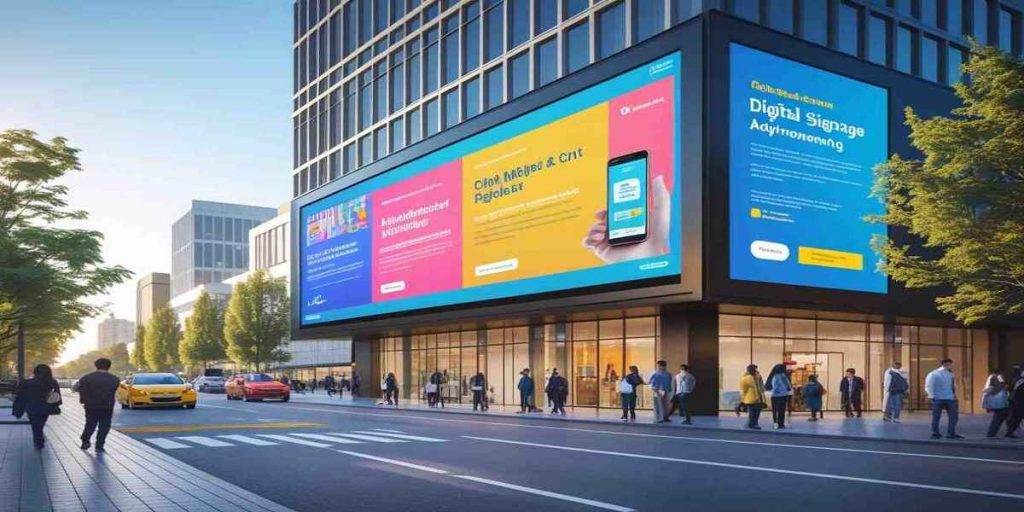
Here are some simple steps to follow for choosing the right setup for your space with ease.
And if you get the right one for your space, you’ll be able to experience the true benefits of digital signage.
1. Define Your Objectives
First, what do you want it to do?
Maybe it’s showing offers, helping people find their way, or keeping staff updated.
Further, you should also ask where you’re going to place your LED signage. This is important as it’ll help you determine the type of LED signage you should use.
2. Understand Your Audience
Then, think about who it’s for.
Are your visitors walking by quickly or standing around?
The screen’s message should match how they move through your space.
3. Choose the Right Hardware
For hardware, pick screens that align perfectly with your setting.
Also, be clear about how you want to mount it. And remember, a good LED signage supplier will always help you install and maintain your lighting systems whenever you need!
4. Evaluate Software Options
The software that runs the screen is also an important aspect to evaluate. From software, I mean the CMS.
And, if it’s too hard to use or takes forever just to change one image, it’s not the right choice.
Look for a CMS software that’s simple, lets you drag and drop content, schedule it easily, and manage it from your phone or laptop without any stress.
5. Evaluate Support and Maintenance
Even the most durable LED screens require routine maintenance and updates.
So, get your digital signage from a manufacturer that provides ongoing assistance and maintenance throughout the year.
The best LED suppliers have a dedicated staff that ensures you get instant, on-call support for maintenance or reliability issues.
6. Budget Considerations
Lastly, think of the long term and plan your budget accordingly.
A reliable system may cost more upfront, but it will save you on maintenance in the long run and won’t give you any stress.
Smart Signage Starts with the Right Partner
Throughout this guide, we’ve seen how digital signage grabs attention and shapes environments.
You’ve also become familiar with the industry applications of these displays.
Therefore, it is time for you to start using LED digital signage in your business space and enjoy its benefits.
And, for that, it should align with your space, audience, and brand goals.
That’s where we can help!
At Elegant Lightings, we offer complete lighting solutions that include:
- Indoor, outdoor and transparent digital signage
- Rental services for short-term purposes
- Custom signage solutions
- End-to-end consultation, setup, and support
So, whether you’re looking for short-term rentals or permanent elegance, we’re here to help you find the right LED signage that helps you bring your vision to life!
Connect with us to find your perfect digital signage solutions with Elegant Lightings.
The Ultimate Guide to Digital Signage: FAQs
1. How much does a digital signage system cost?
According to current market prices, digital signage systems generally range from $1,000 to $5,000 per screen, depending on:
- Size
- Hardware quality
- Software
- Installation
2. Why should you use digital signage?
There are several reasons why you should use digital signage. It helps you:
- Grab your audience’s attention
- Share content in real-time
- Improve customer experience with self-serve signs
- Display dynamic messages
- Create a modern look that helps your brand stand out
3. Can digital signage work outdoors in all weather conditions?
Yes, outdoor digital signage can work in all weather conditions. Outdoor LED signs are built to withstand:
- Heat
- Rain
- Dust
- Snow
These commercial-grade screens are weatherproof, making them ideal for 24/7 visibility in harsh environments, on busy streets, or in open venues.
4. How do I manage content on digital signage screens?
To manage content on digital signage screens, you can use a Content Management System, which is a simple online dashboard. This software enables you to update images, text, videos, or schedules in real-time across one or multiple screens with ease. With a good CMS, you can easily and consistently tailor your content to align with the brand’s style and tone.